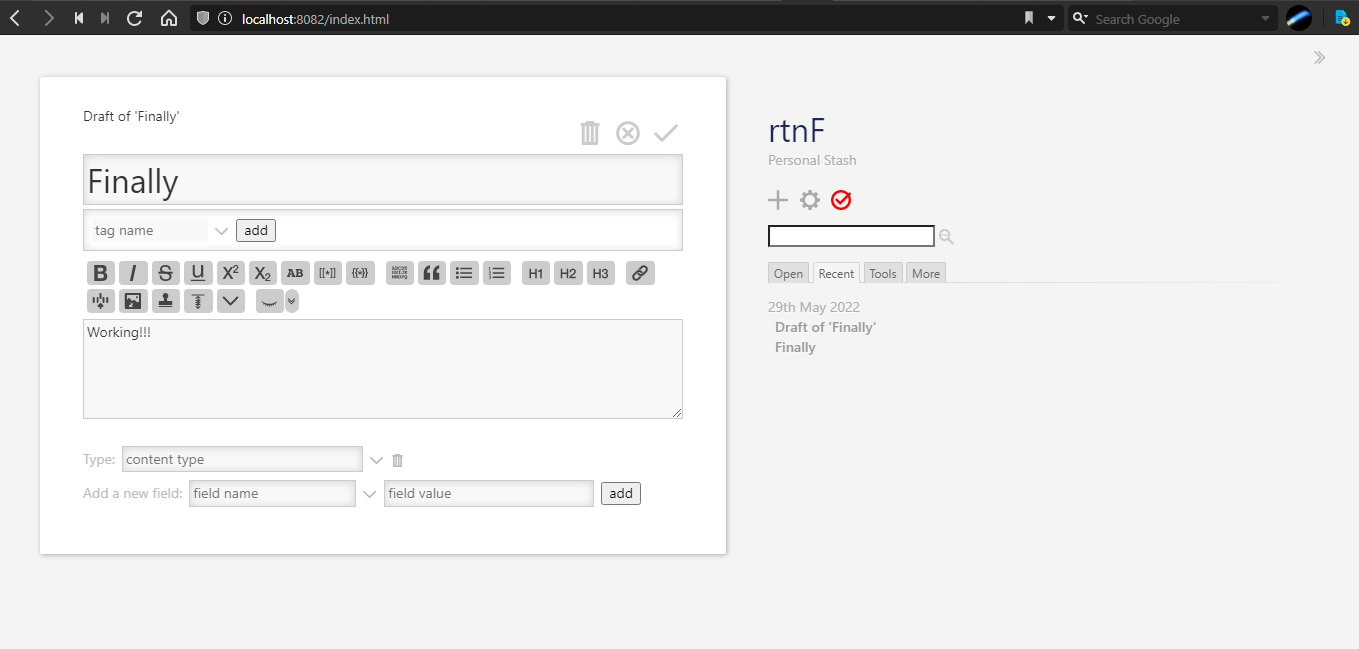TiddlyWiki is cool. I already installed it on my Android by using Tiddloid. But, i tried so hard to install it on my Windows. I’ve tried almost every possible saving options (Chrome x Windows), but it’s the webDAV + rclone solution that truly working well for me.
Download ‘rclone’
Download empty copy of TiddlyWiki , store it somewhere (for example C:/your/tiddlywikidirectory)
Run rclone.exe
rclone.exe serve webdav C:/your/tiddlywikidirectory --addr localhost:8082
Access localhost:8082 on your browser
OPTIONAL STEP : Autostart on startup, for more convenience
Download nssm.exe
Run nssm.exe
nssm.exe install tiddlydaemon
Set application path to rclone.exe
Set argument
serve webdav C:/your/tiddlywikidirectory --addr localhost:8082
Start button → services
Find “tiddlydaemon”, right-click, properties, startup type : automatic